Project Preferences |
The project and its tools can be customized from the Project Preferences window. All the preferences are saved in the project file.
For more details, see preferences of each item: Display, Lens, Spatial Calibration, Note, 1D Measurement, 2D Measurement, Object Extraction, Point Counting, Background and Profile.
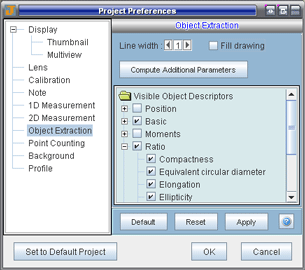
Clicking on Set to Default Project sets all the preferences as default preferences for any project created later. The Default button will restore the default preferences of each item.